Install Siebel 15.0.0.0
Here is the overall steps required to complete Siebel server installation.
0. Download right Siebel software
1. Unzip your software
2. Install Oracle database for Siebel
3. Install 32-bit Oracle Client
4. Prepare for Siebel Installation
5. Install Siebel gateway server, Enterprise Server, Siebel server
6. Configure Gateway server
7. Configure Siebel Enterprise on Gateway server
8.1. Validate database for Siebel User and ODBC
8.2. Configure database server for Siebel
9. Configure Siebel Server
10. Install web server extension
11. Configure Siebel Web Server Extension
12. Install Web client
13. Configure web server(IIS) and Launch URL
14. Install Siebel tools(if needed)
0. Download right Siebel software
Siebel components are easy to handle on Microsoft Windows. Believe me, I am a Unix guy and initially felt difficult to digest this. But I burnt my hand with multiple failed attempt to have a successful Siebel running from Unix systems. You can Download Siebel 15.0.0.0 software from https://edelivery.oracle.com
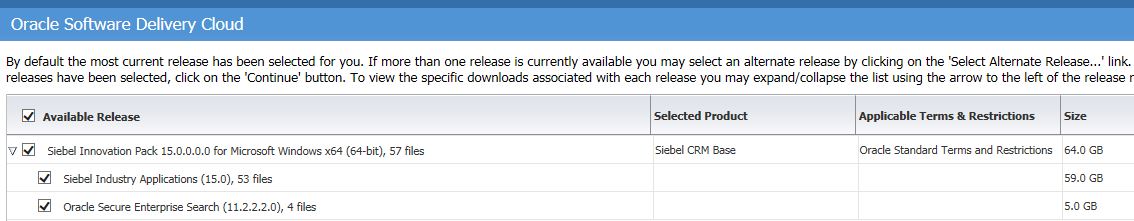
Please note, if you are habituated of using SQLAnywhere and were able to connect to Siebel Serevers from remote in the older version of Siebel, then you need to change it. Because Siebel 15.0.0.0 available on Oracle cloud doesn't have SQLAnywhere.
It is also well documented in
Oracle metalink note-id 2061175.1 (Local Database Connections not Working for New Installations of Siebel Tools or Siebel Mobile Web Client).
If you still needs to connect to Siebel from remote, then your best option is to ask Oracle Support to provide related software. Without this your installation will have missing components.
This is the strategic change from Oracle since Sep-2015.
1. Unzip and Install software
When unzipping, ensure you unzip and place all your files in one single directories. This is important because each Unzip will create its own folder.
You need to copy from each folder and keep in one stage directory, like
Go to C:\Software\SIEBEL SOFT\siebel_zipped\p20833570_150_MSWIN-x86-64_2of29 and Copy everything into
C:\Siebel\Stage