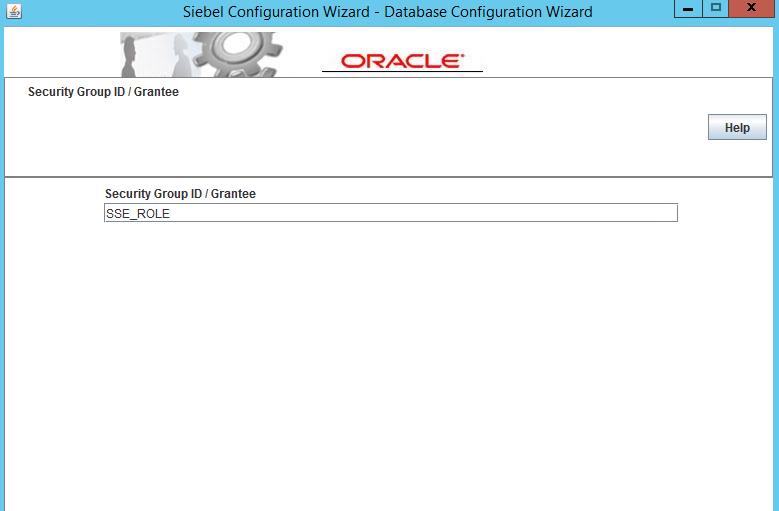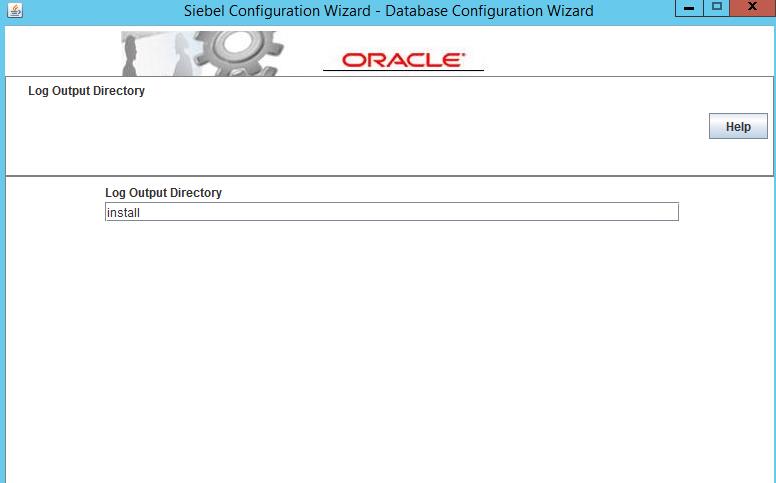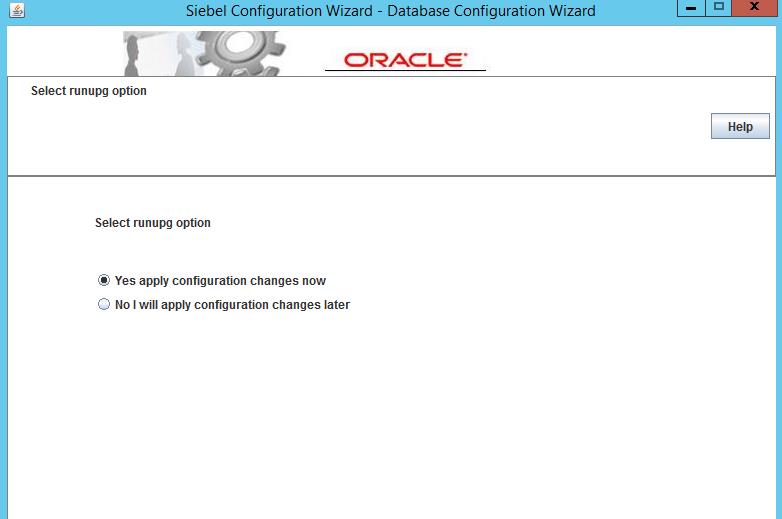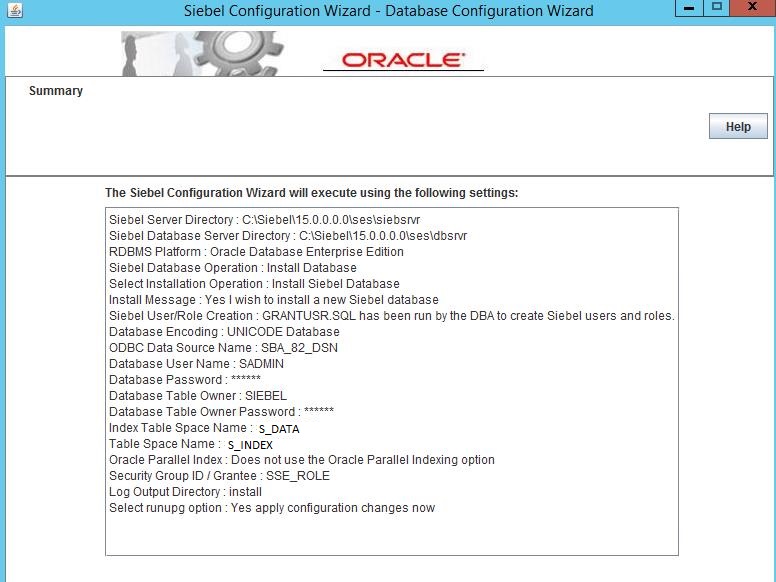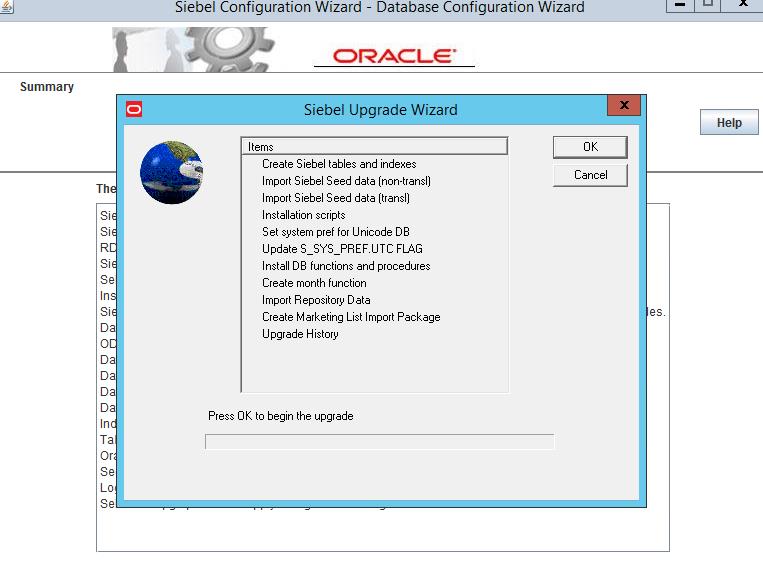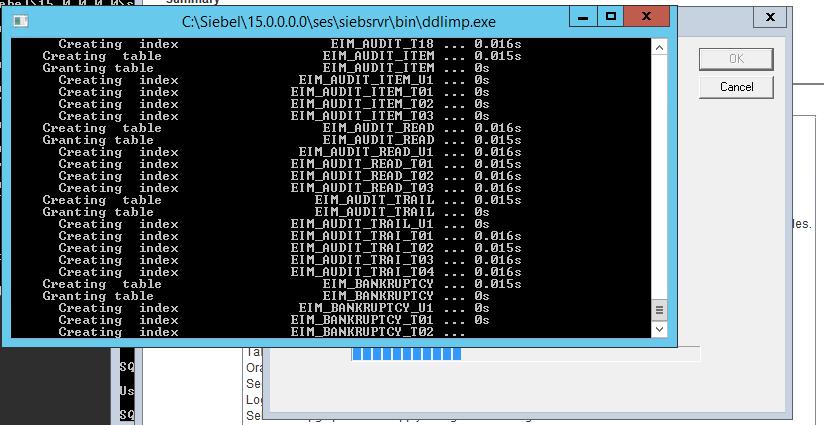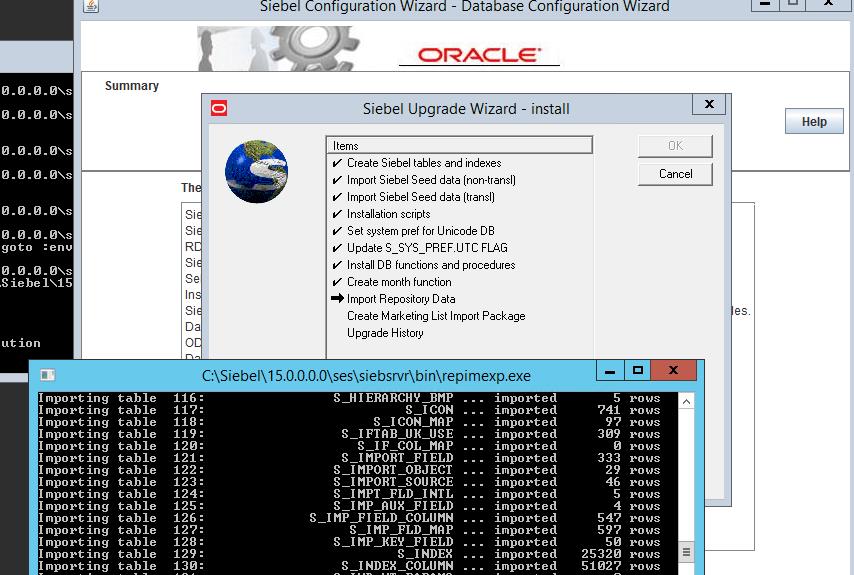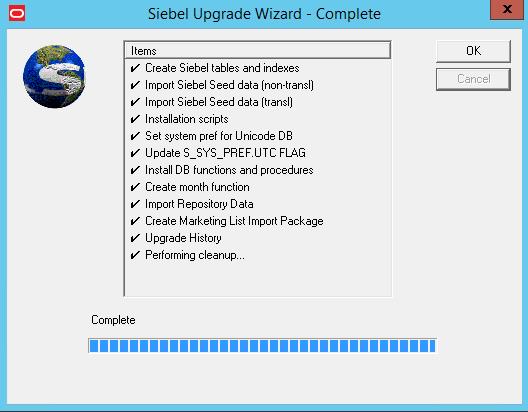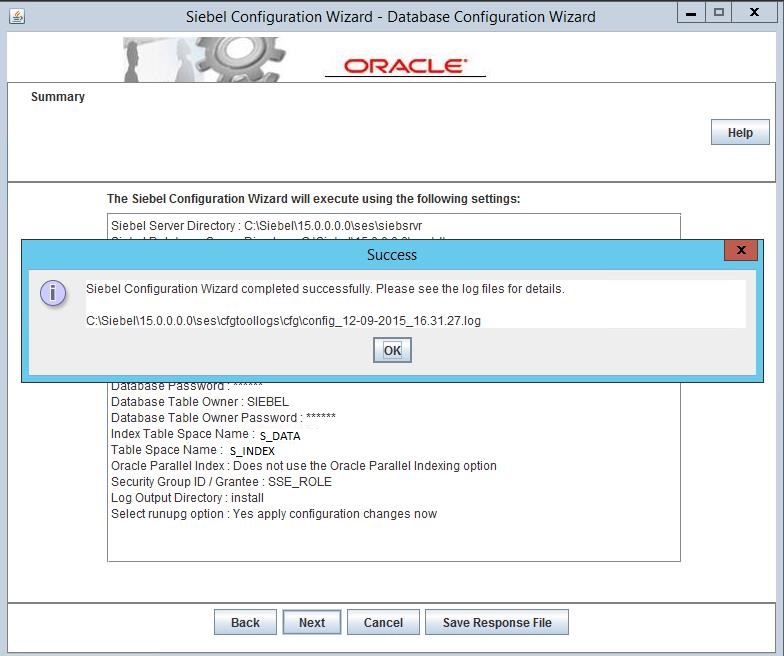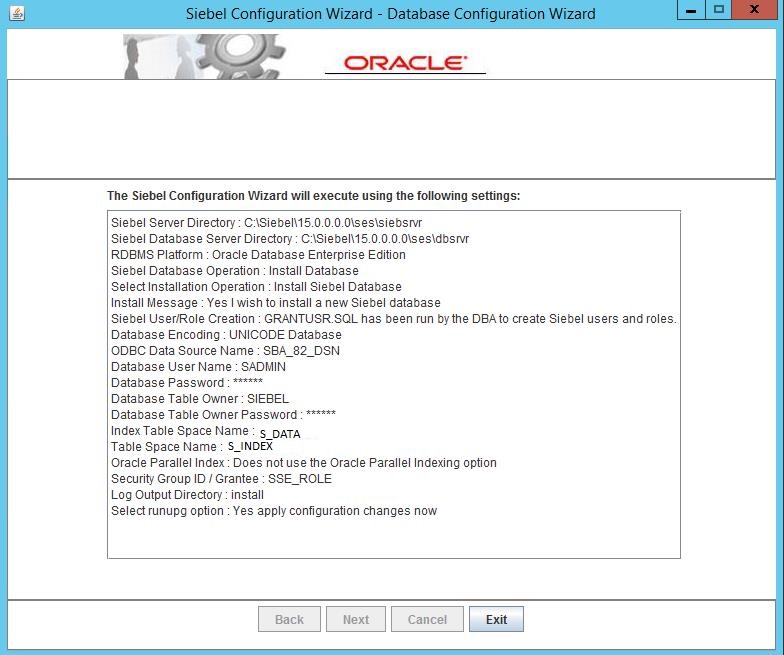Install Siebel 15.0.0.0
8.2. Configure database server for Siebel
0. Download right Siebel software
1. Unzip your software
2. Install Oracle database for Siebel
3. Install 32-bit Oracle Client
4. Prepare for Siebel Installation
5. Install Siebel gateway server, Enterprise Server, Siebel server
6. Configure Gateway server
7. Configure Siebel Enterprise on Gateway server
8.1. Validate database for Siebel User and ODBC
8.2. Configure database server for Siebel
9. Configure Siebel Server
10. Install web server extension
11. Configure Siebel Web Server Extension
12. Install Web client
13. Configure web server(IIS) and Launch URL
14. Install Siebel tools(if needed)
This step will load the Siebel seeded data into the database. This will run for 3-4 hours, based on the components you had selected for the installation.
Go to Start Menu -> Database server Configuration
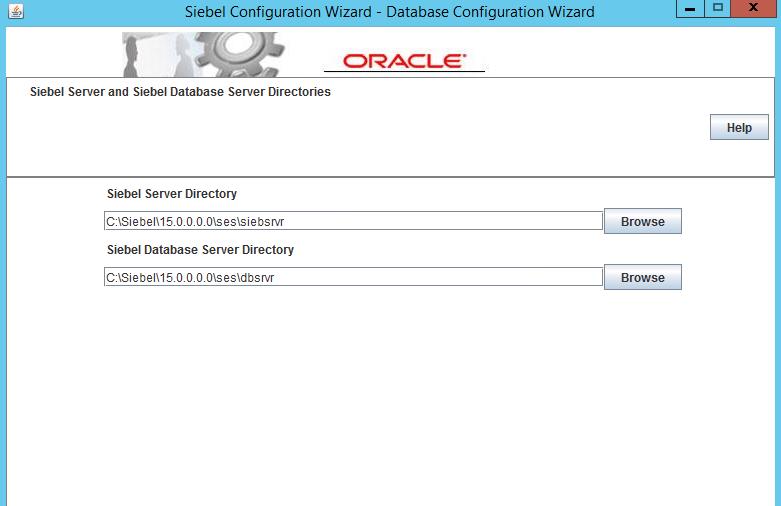
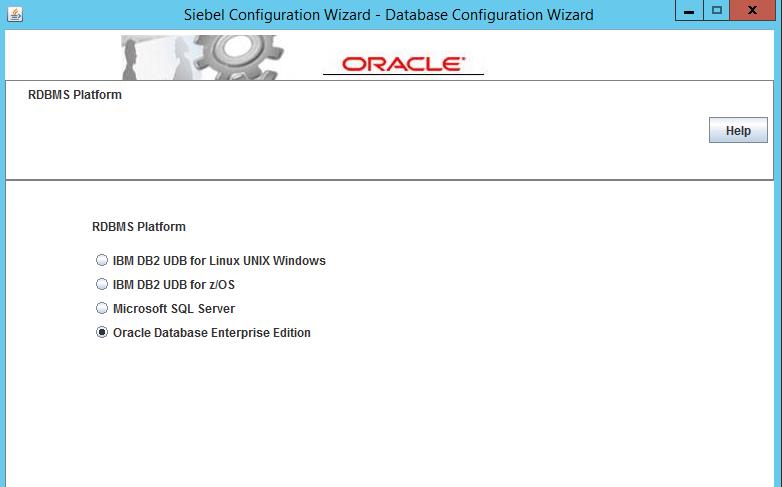
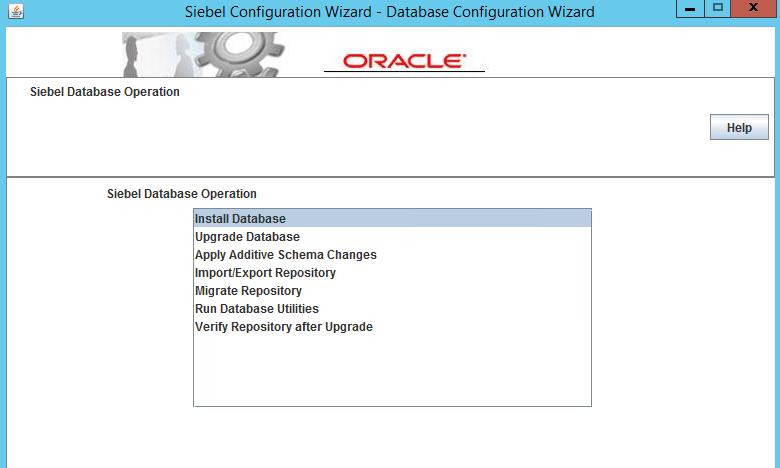
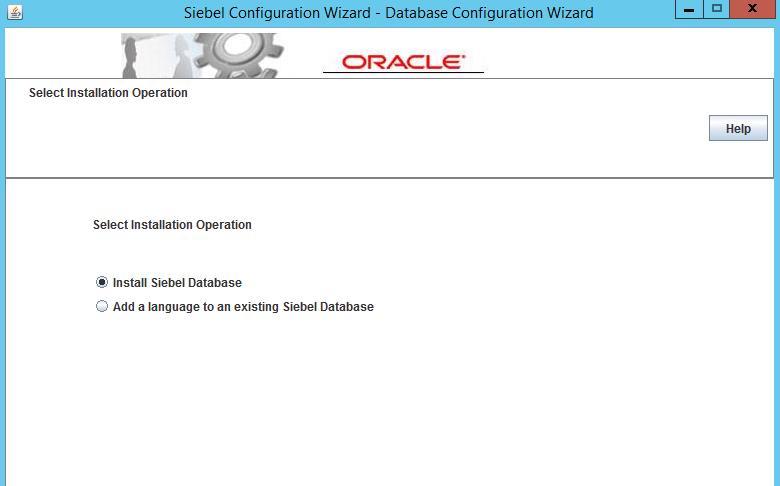
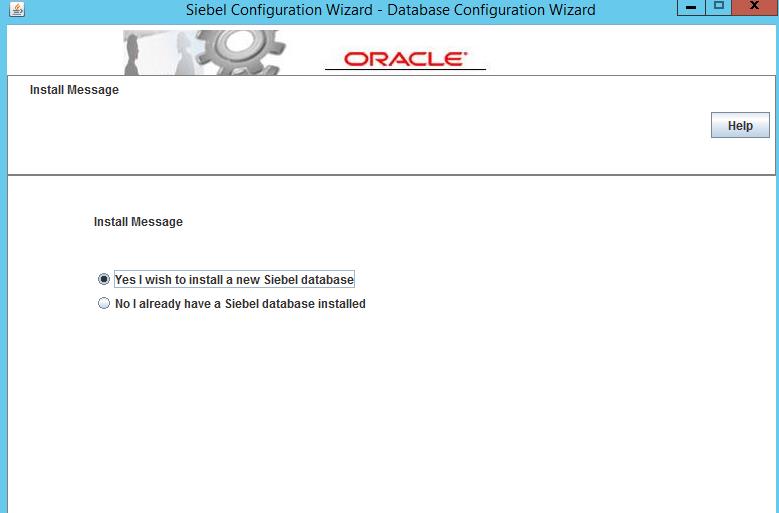
Since you have already run GRANTUSR.SQL in the previous step, Choose the option.
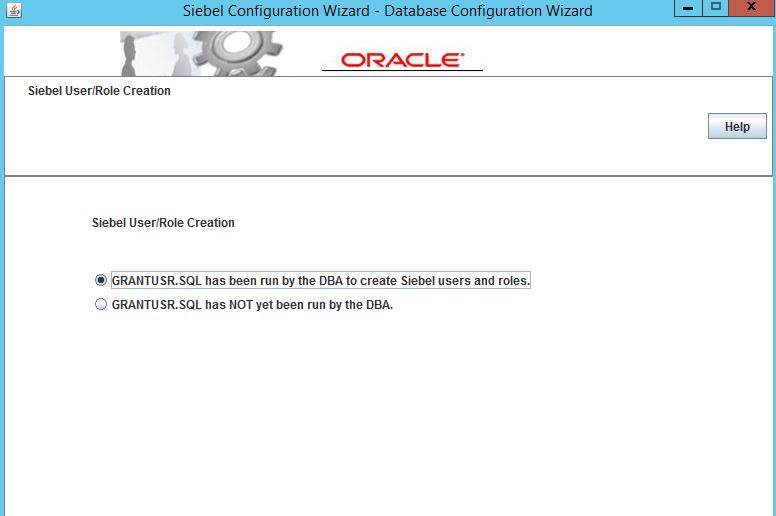
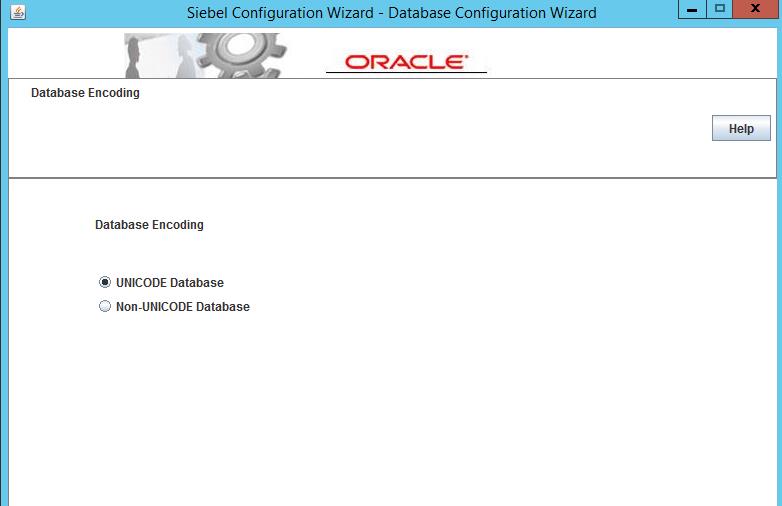
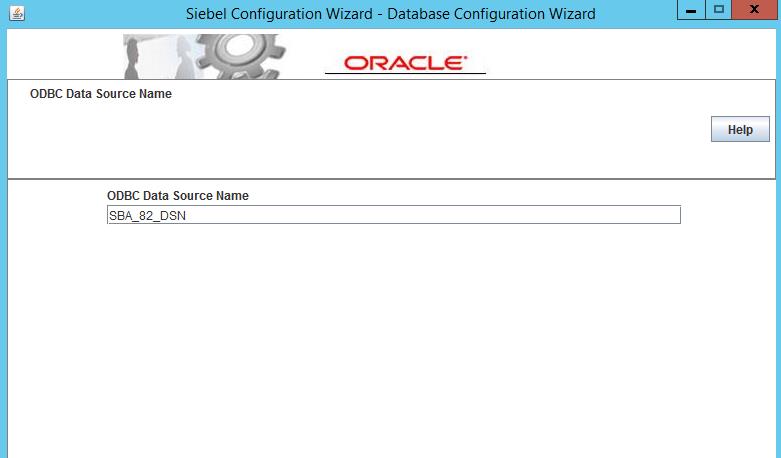
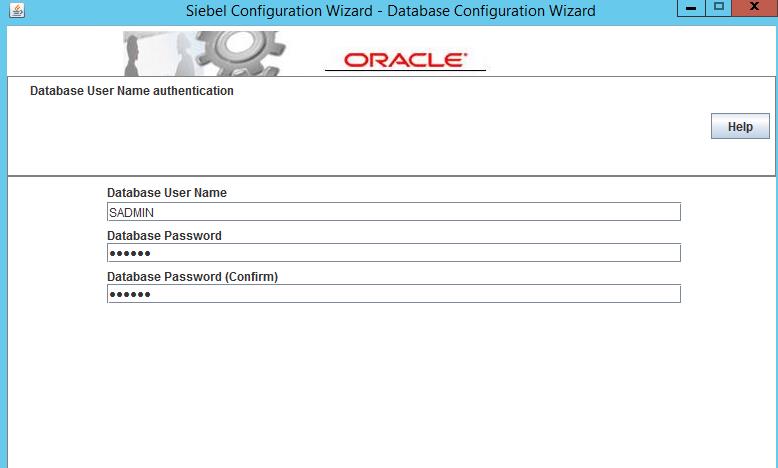
All the data will be loaded in the siebel db user SIEBEL. This user was created when you had run GRANTUSR.SQL
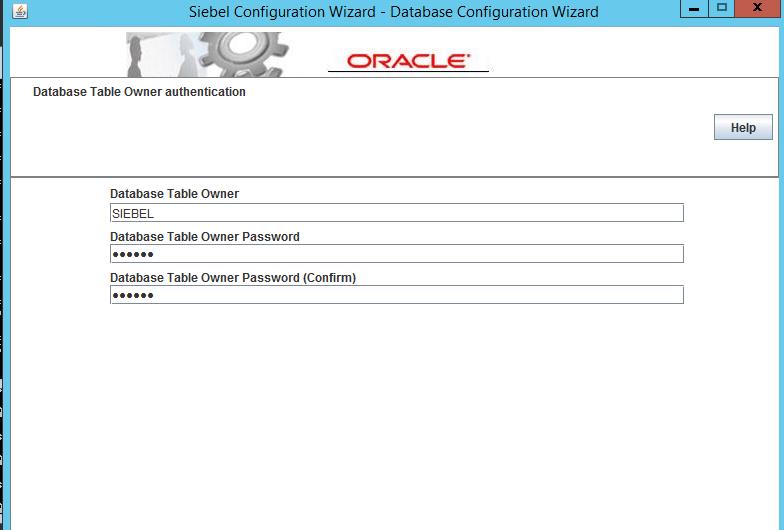
Provide the name of data and index tablespaces you had created for Siebel in the previous step.
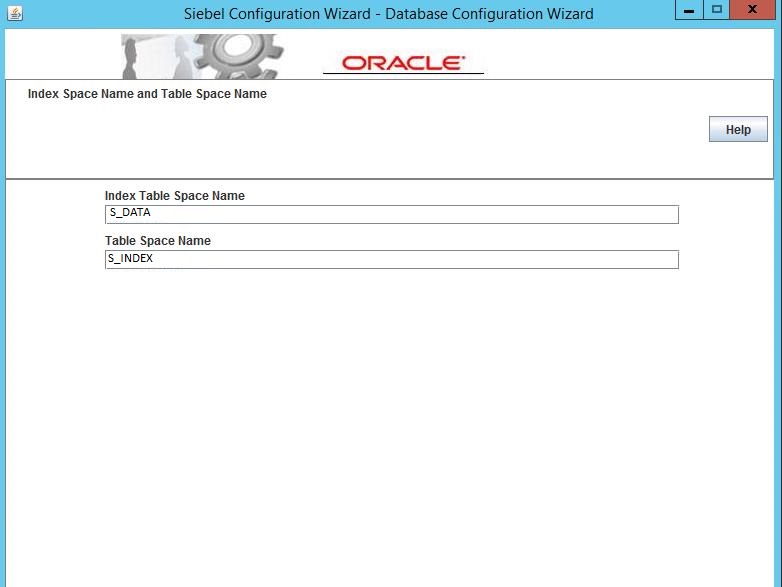
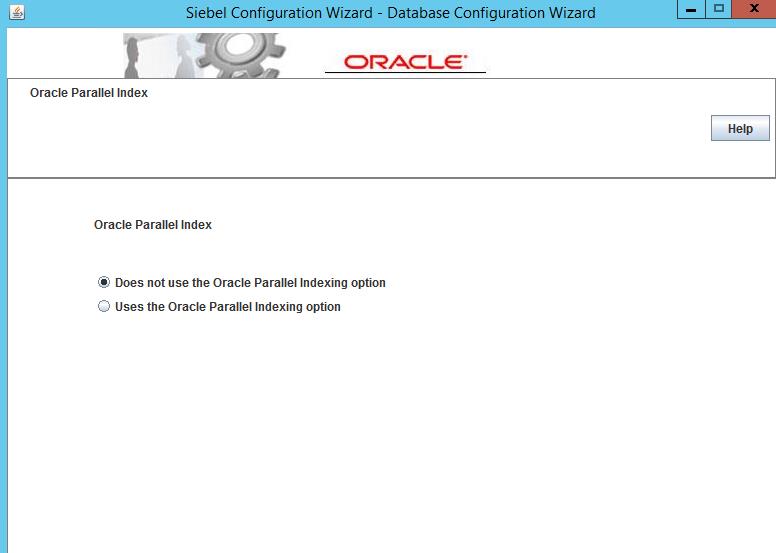
SSE_ROLE was created when you had run GRANTUSR.SQL.